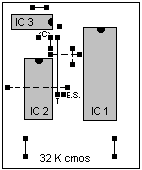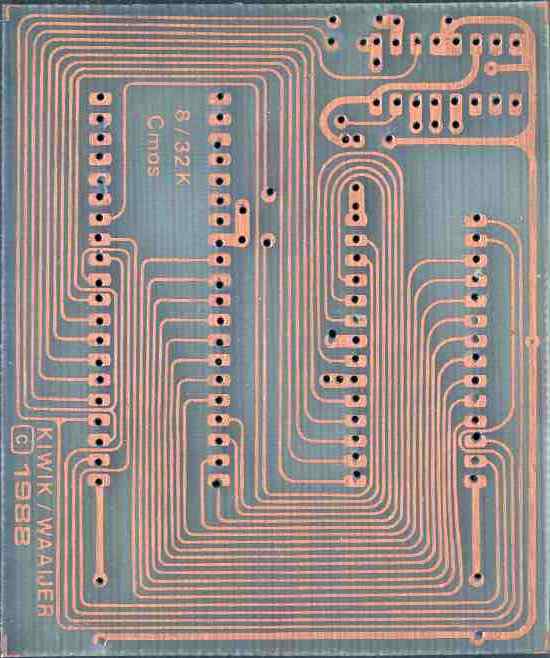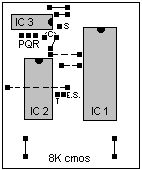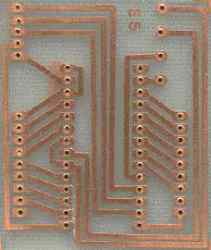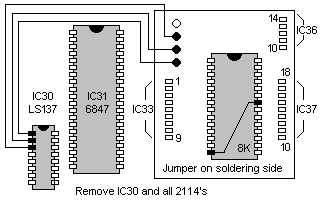C-Mos work-space-memory .
Thanks to W. Kautz and Th. Waaier.
Replacing the 2114 ICs by C-mos, is concerning the power consumption recommended.
Below, you find a tiny pc-board developed to be placed on the mainboard with the help of some extra sockets (one or two upon each other or combined with a wire-wrap socket) on the processor 6502. Making some links, you are able to choose between 32k of 8K memory.
see AN 1988 nr.3, page 20/23.

click ^
to see the diagram.
|
In the diagram the jumpers are drawn for 8k from #6000 until # 7FFF.
Also is indicated how the jumpers should be set for an other choice for the memory block.
IC1 = 6502
IC2 = 6264 (8K) of 62256 (32K)
IC3 = 74LS138
c = 47 nF or 100 nF |
|
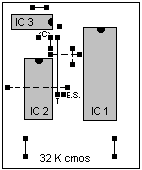 |
By connecting point E.S. with the unused and bend-out pin from IC5, a spare connection is available to be used for the chip-select, which for instance controls the Atom-bus. The Atom-bus should be "closed" when using the 32K version. Below is illustrated how to carry this adaptation. Choosing for 32K work-space-memory you have to remove the 2114 chips on the FDC controller card. |
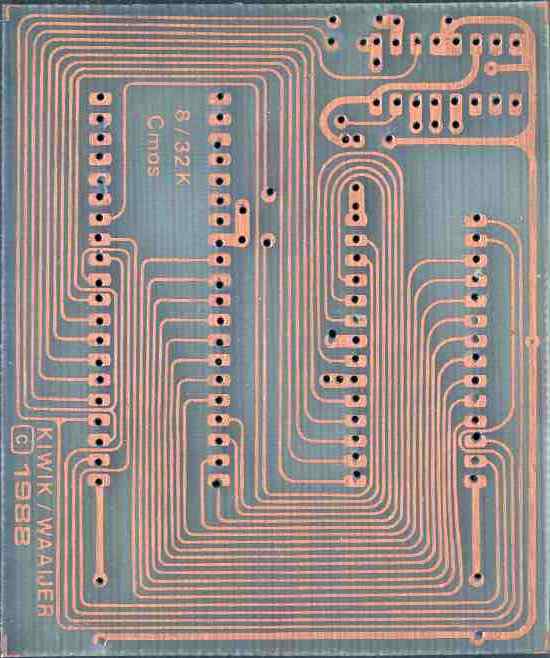 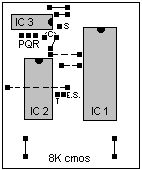 |
Here is the application for the 8K memory indicated.
P= connection with T select #6000-#7FFF
Q= connection with T select #4000-#5FFF
R= connection with T select #2000-#3FFF
S= connection with T select #0000-#1FFF
| |
|
|
C-mos video-memory. The pc-board has to be placed on the mainboard by means of a pair of wire-wrap-sockets upon the sockets from IC33, IC 36 and IC37. By doing so, the data- en address-lines are connected to the print. The memory-map is obtained by means of the socket from the 74LS138 (IC30) next to IC31. |
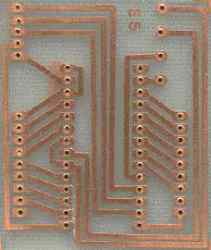 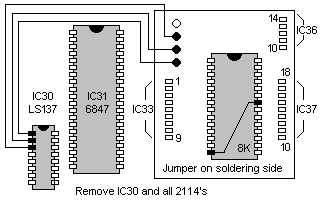
|
|