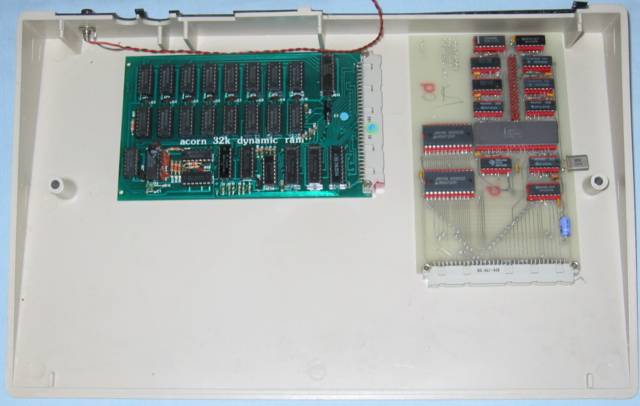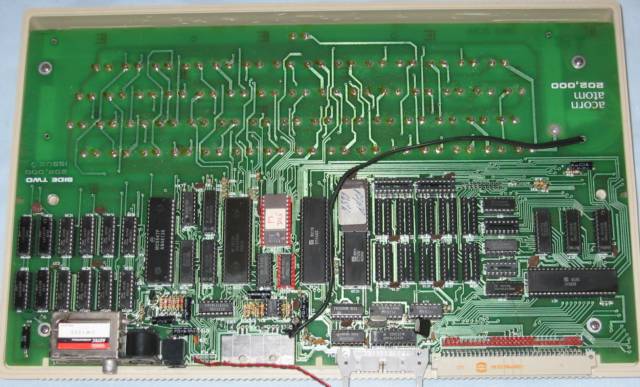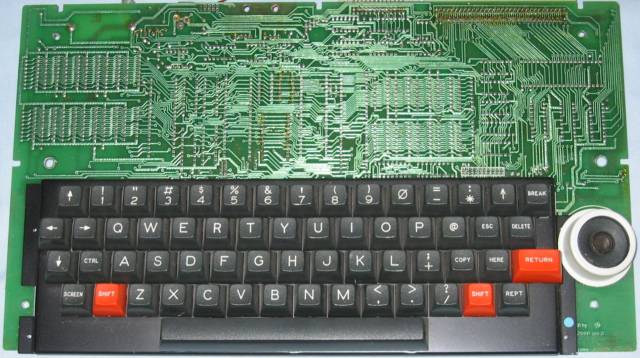|
Busicomputers Prophet 3
Credits to Chris Introduction ( see also by Atom Specials Prophet and Hobbit ) The Busicomputers Prophet 3 is a modified Atom built by Acorn for Busicomputers Ltd Below the TV is the Prophet 3 in its case. With the front flap down, you can see the floppydisc drive on the right with a disc in it (the disc is labelled "Prophet Plan"). Prophet 3 case (front) My Prophet 3 is in a steel case, I don't know if this was standard. The 2 clips at the top corners release the front flap to get to the computer. At the back on the right is the power out socket and video out socket for a monitor , Prophet 3 case right side My Prophet 3 comes in a case and on the right is the carrying handle. You can also see the clip in the top left to release the front flap and the monitor power out and video out on the top right (so you could place the monitor on top of the case). Prophet 3 case back The back of the Prophet 3 case showing, from left to right:
On the top left of the case is the moniter power out and video out sockets. Prophet 3 case top The Prophet 3 case top showing the monitor power out and video out sockets. At the bottom of the picture you can see the front flap and the tabs on the left and right to open it. Prophet 3 case open The Prophet 3 case with the front flap open, showing the Prophet 3 computer and the floppy disc drive above it. The floppy disc drive is a Y E Data YD580 5.25" 360KB drive. Prophet 3 front and keyboard The Prophet 3 pulled part way out of its case showing the disc drive on the right. The keyboard is the same as the Prophet 2, but there is no MODE switch on the top right, although the case has a cut out for it which is covered by the keyboard surround. Prophet 3 out of case The Prophet 3 removed from its case showing, from left to right:
Prophet 3 (top) Prophet 3 (back) The back of the Prophet 3 showing, from left to right:
Prophet 3 open The Prophet 3, with the case open, showing:
Prophet 3 expansion cards The two expansion cards fitted to my Prophet 3 are: The cards are firmly stuck to the base of the Prophet 3 and cannot easily be removed. Prophet 3 motherboard The Prophet 3 motherboard showing, from left to right:
Prophet 3 keyboard |